🚀 Want to train your own Flux LoRA quickly? I've got you covered! I fine-tuned a Flux.1 Dev LoRA on @Astria_AI with my images, and the outcome is incredible! Here’s a guide on how you can do it too. 👇
1. Sign Up on Astria: Visit the Astria website and create a new account.
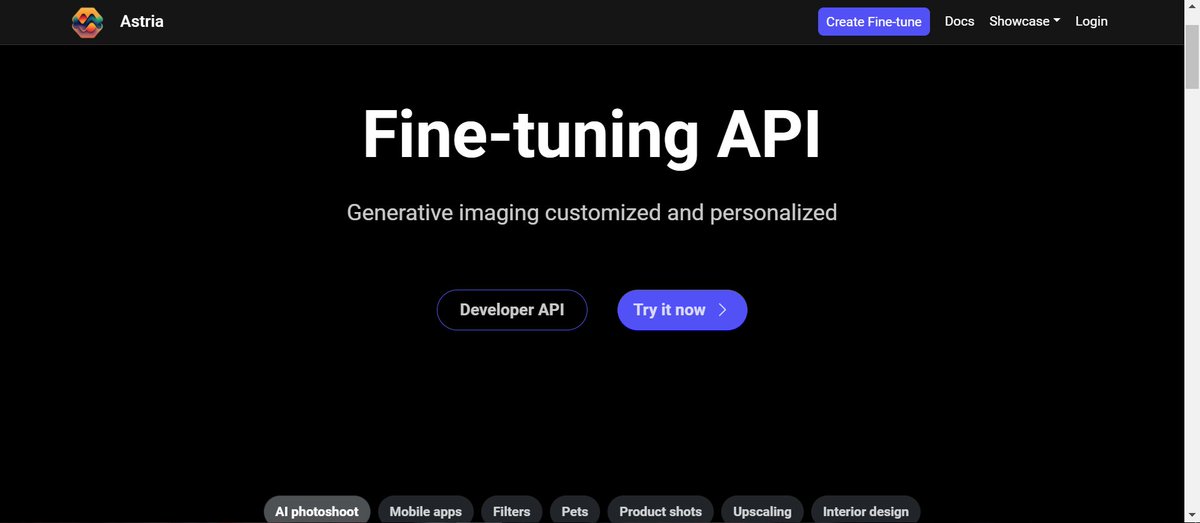
2. After logging in, look for the "Tunes" section in the dashboard and click on it. Next, click on "New fine tune" to begin your fine-tuning process.
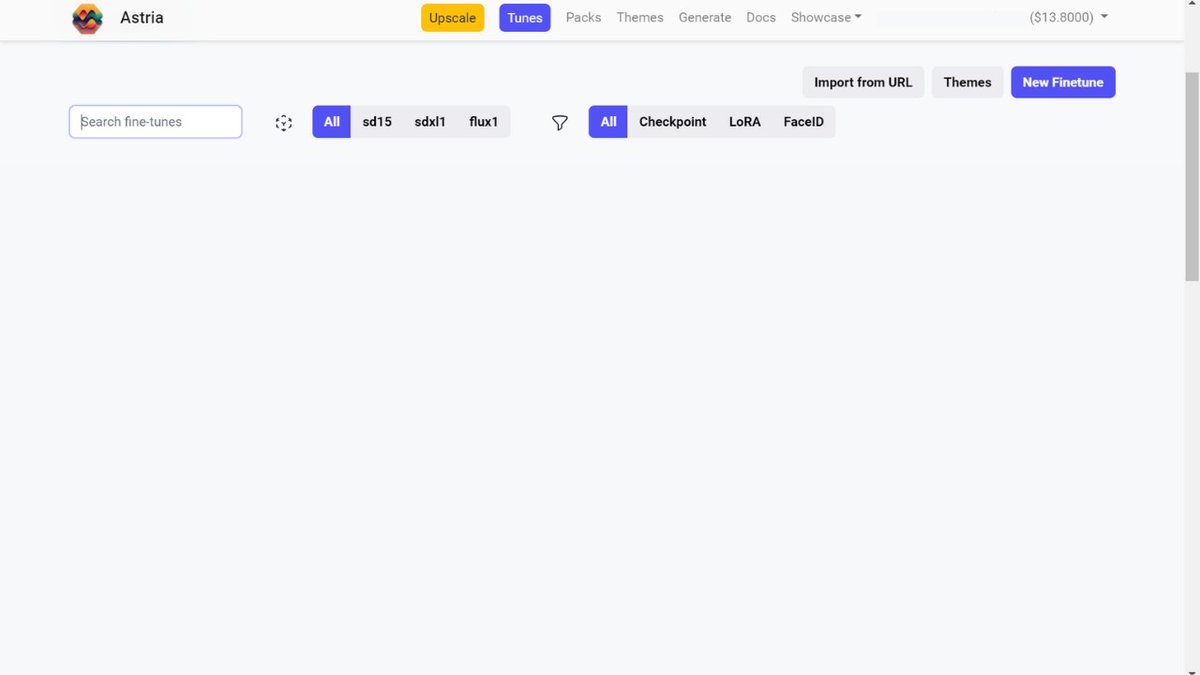
3. Configure the Settings: -Title: Enter the name of your subject or theme for the training images. For example, "azed". -Class Name: Specify the type or category, such as "man," "woman," "dog," "Style," etc. -Images: Ensure you upload between 8 to 16 photos, and make sure to
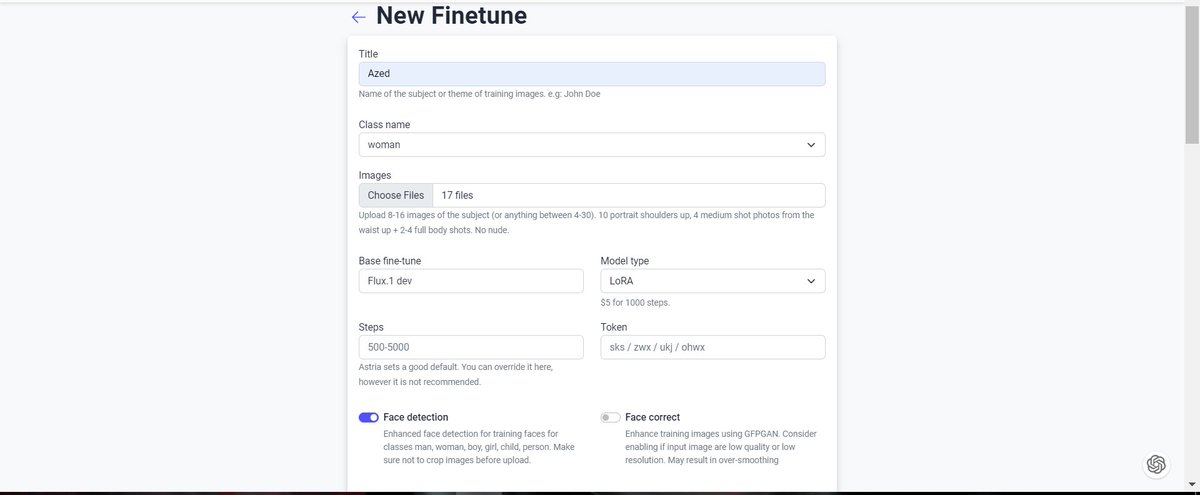
4. Make sure each photo clearly shows your face and features. The better the visibility, the more accurate the model’s output will be. you better upload a diverse range of images featuring different poses, settings, and outfits to provide a comprehensive dataset for fine-tuning.
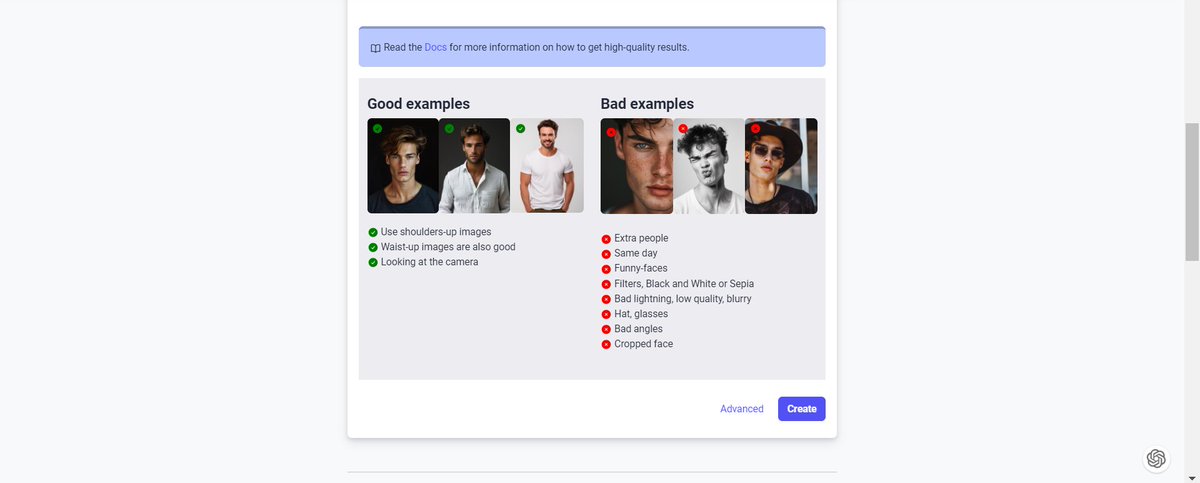
5. The fine-tuning process took me one hour with 17 images, it could take longer or less depending on the queue. - Once your fine-tuning is processed, you can begin generating images using prompts. Each prompt will take approximately 1 minute to generate an image. - To
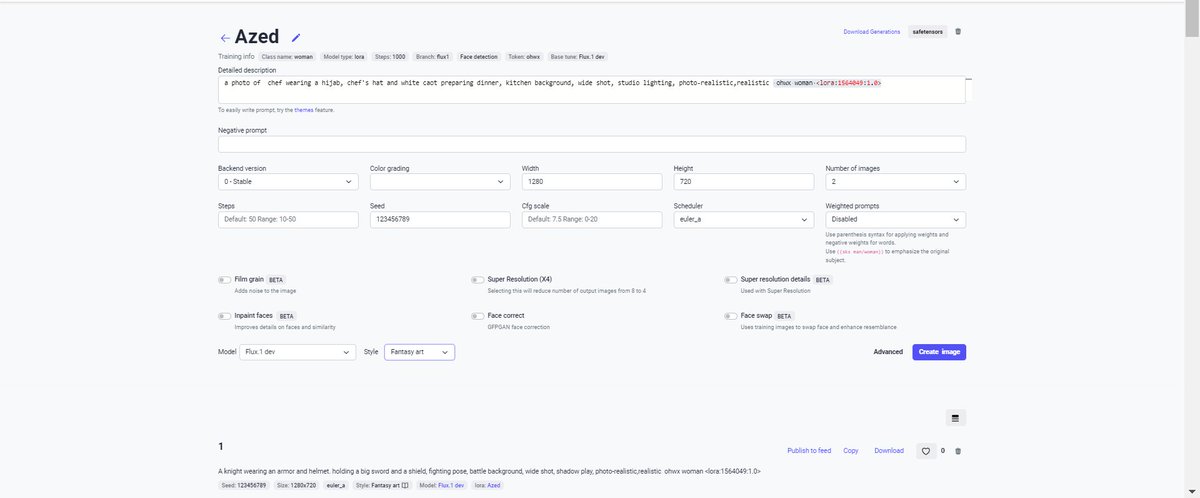
6. some examples in different styles, let me know your thoughts




I hope you've found this helpful if you do 👇🏻 Follow me @azed_ai for more. Like/Repost the post below, this helps me a lot.
🚀 Want to train your own Flux LoRA quickly? I've got you covered!
— Amira Zairi (@azed_ai) August 31, 2024
I fine-tuned a Flux.1 Dev LoRA on @Astria_AI with my images, and the outcome is incredible!
Here’s a guide on how you can do it too. 👇 pic.twitter.com/Usm0lo2Zk2

